India blocks GitHub, after lobbying done by copyright trolls
I could just do more with it.
I didn’t have a lot of money and went dumpster diving for parts. Changed out a bad capacitor and got a system booting. This was back in Pentium 3 and 4 days. I found a 512MB stick of memory that had some bad areas. Linux was able to map around it with some kernel options at boot. Since I had limited storage I used knoppix and had a print out of the needed kernel options and memory addresses.
Once it was up and running I was able to do anything and everything I wanted. I did built a better system and got gentoo going a year or so later.
Eventually I got gaming mostly working with the project that eventually became crossover. First software I ever purchased too. I started dual booting less.
I bounced back and forth between windows and Linux and when I built a system around 2010 I didn’t even bother configuring it for dual booting.
I haven’t really touched anything windows since around the release of Windows 10 and only used windows 7 for work reasons prior. These days I’m pretty useless with anything on that end.
So I’m an evangelical fan of Linux. I use it everywhere I can and the FOSS philosophy resonates with me. I advocate for it where it makes sense and works. I’ll go out of my way and spend time & money helping people move into it too.
enthusiastic double gonorrhea… mongo is appalled
Following that logic if you’re sovereign then it’s not really a riot or insurrection. It’s another nation engaging in war with another nation. The election wasn’t any of their business to begin with since they’re sovereign.
That “sovereign citizen” just lost a war against arguably the most powerful nation on the globe.
Fucking moron. I hope he’s able to grow and learn from this experience in a positive way. 🤷♂️
So there's a few things you can do. As other have mentioned tc is a good one. Systemd provides ways of limiting just about everything and even firewalling just by adding the stuff into a unit or scope. Bubblewrap, what flatpaks use, can also provide some sandboxing. There's also OpenSnitch. The closest to netlimiter overall would portmaster.
It just really depends on you your needs and what you're running though.
I think they mean what did Steve Harvey do?
I’m saying it’s unfriendly because it has 0 protections for the user to prevent them from bricking their own system. I know that’s a positive to Linux purists, but it’s a huge problem for everyone else.
True, to an extent. It does warn you when you're doing something obviously dumb for the most part though. Most of that is mitigated by keeping everything in a user context and sandboxing. For example it will allow you to mess up your own account, just like windows will, but it will make you enter a password to do anything outside of your user that could create problems system wide. Windows does similar things too.
Windows can get away with a certain level of expecting people to know how their OS works. Linux can’t. With the different defaults it makes it a very unfriendly move from windows
Different does not equal user unfriendly, IMHO.
Would you say that macOS is not user friendly because it has different defaults than Windows? Would you say that Samsung's version of Android is not user friendly because it does things different than Google's version? Would you say that all smart phones are not user friendly because they do things differently than iPhone (IOS)? What about Chrome and Firefox? Which one would you said is user unfriendly because it does things differently? Would you say that Gmail is unfriendly because it has different defaults than Outlook?
It’s not possible to use popular distros without the terminal. Anyone saying that is lying. Within an hour of a fresh install there’s normally 5-10 things I’ve had to use the terminal for because a GUI didn’t work or didn’t exist.
As with all things it just depends on what you're doing and how you're doing it. If someone is handed a system that has something like Fedora setup on it. They could just install steam, install some games, install chrome, or whatever else they want without touching the terminal.
Now the process of setting up, installing packages to make hardware work eg Nvidia, tweaking things, etc. Yeah that part in some instances does need the terminal. If you have hardware and a distro where everything just works, then you could actually not have to use the terminal at all. System76, Dell, etc has shown this with their laptops, Valve showed this with the steamdeck, etc.
Linux does not have that advantage and it is explicitly user unfriendly in most cases
Are you saying that it's unfriendly because it's different and not the default?
Gnome, Pop_OS!, Elementary, etc is pretty user friendly, sure it's not perfect, but it does have a new user experience that tells you how to do things, how to find help, etc. The UX includes a lot of helpful tool tips too.
As for the terminal, it's completely possible to use most popular distros without touching the terminal at all.
I"m not sure what you mean by that? Most of the time you'll see it in your file manager just like on Windows. In Windows it's called Network Places, in Gnome it's called Other Locations and in Plasma it is called Remote/Network. If for some reason it doesn't show up like it does on Windows too, you still totally could enter the URI smb://file.server/share_name if you wanted. I could be completely wrong, but that's fairly user friendly IMO since it's pretty much the same as doing it on Windows, macOS, etc. The steps are different because it's not Windows, but the end result is the same.
As for that link, that's how you map it from that version of software running that application. That's actually a old method too that does not really work that well. I'm sure it works well for their applications and software but that's highly specific for them. So unless you're running an Edgeverve Edge Assist that guide doesn't apply to you.
A better way is to not think of it as "Linux" think of it as Ubuntu 20.04, or Fedora 38, etc. Just like Windows is more like Windows 11, Windows Server 2018, Windows 7, etc. While it has most of the same kind of stuff it's different in how it does things. Sometimes those differences are more obvious than other.
You do not have to do everything though the command line either, yes it can be a lot faster if you know what you're doing (same for Windows), but it's not a requirement. It's completely possible to install applications, do gaming, etc. without ever touching the terminal. I think this video explains it pretty well. Obviously things have improved in the past two years but the core of it is still true.
So in what ways would you like to see it more user friendly? Can you provide some details on what that looks like for/to you?
Is there a new user experience that happens on Windows that you would like to see? For example, if someone has never used Windows before what kind of resources/support are available to make it user friendly out of the box?
Can you be more specific in what you’re looking for?
For example how does Windows make an easy & friendly experience from day 1 for someone who hasn’t ever used Windows?
Agreed. The letter of the law vs the spirt of the law. So legal but not right
People shouldn’t have to not use or rip out their infotainment systems to have privacy. The automakers know that people are just going to take the path of least resistance and know that people aren’t going to read the fine print
TBH, if something like invoice ninja isn’t working for you, even the paid hosted version, then maybe just use PayPal?
Some things are, but the core functionality is easily extended through modules and you can find a lot of sites with them. Some of the best modules are going to cost you some money but it’s worth it.
That being said Odoo is overkill if you just need to send an invoice. Odoo is perfect for running a business though. It can and will do EVERYTHING and then some.
I know people who run their entire businesses on it. Website, HR, inventory, time clocks, billing, etc etc. it scales really well too. Largest business I know using it has 100s of employees. They even have a paid developer on staff that writes and maintains custom modules for them. Smallest business I know of using it has 5 employees, including the owners.
It’s seriously impressive software!
So I think your problem is that you’re expecting and treating things like Windows.
Linux, just like MacOS, isn’t Windows.
There’s going to be a learning process on the right way to do things. Same as if you were trying to switch to MacOS. Also Linux isn’t a unified thing. There’s a lot of different flavors that all do things differently for different uses.
For example raspberry pi uses a version (distro) that works best for its uses. That wouldn’t necessarily be the best use for something else.
Servers use different distros than a desktop. Not that you couldn’t use it on a desktop, it’s just not optimized for it.
Since Linux is not a unified experience like Windows, MacOS, BSD, etc. you’re going to have more of a learning curve. That’s not a bad thing it just puts more responsibility on you to make choices.
With that being said there are A LOT of beginner distros that provide a curated experience where pretty much everything just works out of the box.
Fedora can be a good choice but like everything in life there’s going to be a lot of things that you don’t know that you don’t know. Other people provided great resources to help get it working.
So if you go into this with the expectation that things will be exactly the way it is on windows you’re setting yourself up for failure.
You can totally have a system that performs better for gaming than anything you can get on Windows. You just have to accept the responsibility and reality you are going to have to learn how to do things differently than Windows.
If that’s not your cup of tea that’s completely fine! There’s nothing wrong with staying with things you already know and are comfortable with. Change isn’t for everyone. 😉
Great response! 💯
That’s pretty neat! I’m not a chemistry expert by any stretch of the imagination, so I’m curious how those salts work. The article does an okay job at explaining it but I’d like more information because it’s super interesting!
From what I understand Greg Kroah-Hartman would take over
Add another card, in my case I used a virtual card, then you can remove that card. If you use a virtual card you can invalidate that card when you’re done.
I was curious about this too. Definitely making me question some of my own thoughts and assumptions about btrfs.
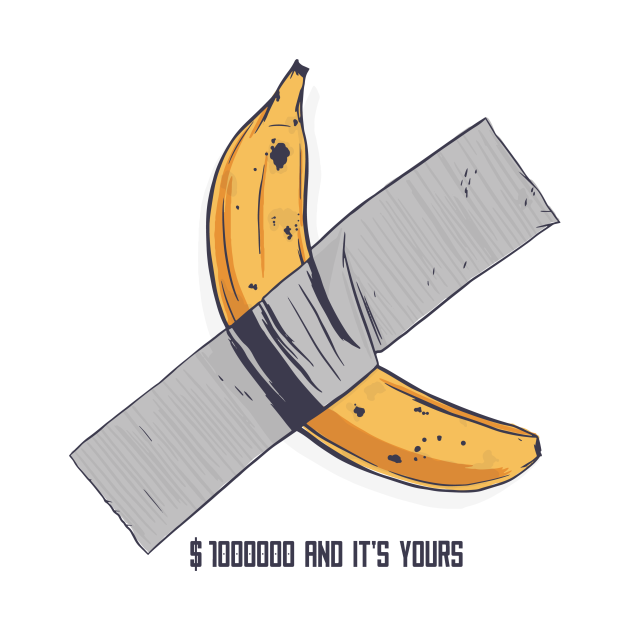

Why would you think that?