Proton will no longer post on Mastodon
I would say the only potential "benefit" is if the account contains non-public facing personal information - you are reducing the chance it gets leaked via data breach (assuming, of course, they actually erase your data properly)
But I would say it is at least worth it to reduce that potential risk, but you should also go into it assuming that anything that was publicly accessible has been archived / saved by someone.
I for some reason recall at one point WhatsApp's encryption was actually an audited implementation of Signal's encryption. But that is so long ago that I doubt that holds much weight now ¯(ツ)_/¯
Would it run ok on a SBC, such as a raspberry pi? I don't mind self hosting, but I don't have the space for a full blown server setup in my appartment sadly (as fun as it would be)
I see in the FAQ they mention that "If you would like, you can encrypt your calendar and address book with your password. Therefore, only you have access to your data" (translated by myself into English, sorry if it isn't exact)
Is there any "downsides" to this in terms of interoperability with other calendar / contact apps?
Thank you so much for your suggestion, this seems like it fills the issues I had when researching mailbox.org
How reliable is the syncing? I currently sync a lot of things with Syncthing, and while it is great to not rely on a shady centralized cloud service, decentralized syncing also has its own problems (potential sync conflicts in my KeePass databases mostly)
It definitely seems like an interesting option though! Thank you so much :)
This is sadly what I was fearing running into, but I thought I would ask here nonetheless to see what other options people have even if they require some compromises on my goals
Do you self-host or do you pay? Just curious what your experience has been with the two options :)
Thank you for the suggestion!
I feel like the major one for me (that hasn't been listed) is Ape Escape. Growing up i played the (arguably worse) remaster of it for the PSP. Genuinely interesting to play a platformer so different yet so clearly reactionary to Mario 64. And it's also just interesting how they handle the analog sticks in terms of controls
Like many games of the era the controls are frankly janky, but they are just so much fun
If you don't mind me asking, what makes gnome more adaptable in terms of functionality than KDE?
For iOS devices the most up to date client is "Strongbox". I don't think it is FOSS, but is compliant with the standard. It's sadly a freemium app, but is quite well made in my testing. It cannot sync with syncthing, but does support several cloud services, its own service (which uses iCloud), and local file transfer over LAN. They also have a version of the app with all network connectivity removed for security (if you prefer)
This is perhaps overkill, but you can also encrypt the contents of your online cloud storage with CryFS / Cryptomater. This is particularly useful if you wish to store sensitive documents (healthcare, finances etc) in a cloud environment in case of catastrophic destruction of property (destroying computers / on site backups of data).
In this case you can also backup your keepass file in this encrypted virtual storage medium, on top of the prexisting encryption of the database itself.
My personal choice right now is KeePassXC (PC) / KeePassDX (Android) + Syncthing And Aegis (Android) for 2FA codes, with a yubikey for services that support FIDO keys.
Overall I like this setup because it's decentralized and does not rely on a third party server structure. The only "weak" point would be the Syncthing relay servers or the Tailscale VPN that I use, but this goes back to ensuring encryption of the database is adequate with a long password, and using an open source synchronization protocol that ideally has been vetted by a trusted third party (or yourself if you're capable)
I used to use Bitwarden, and I highly recommend it. I really appreciated it's ability to integrate with email aliasing solutions to generate new aliases from within the bitwarden UI itself. However, my main reasons for switching were the following
- I don't have the money to pay for it (uni student)
- I prefer a more self-hosted approach (I will consider using vaultwarden in the future when I have more money)
- I wanted to move away from using a browser extension for password management on desktop. KeePass' auto type feature is really good, and a more secure input method than a browser extension autofill.
The only additional advice I have for both recommendations is that I do not think it advisable to add Totp 2fa information to your password manager even if it supports it. I feel like this should be separate, on a single device, and backed up in ~2 locations (one preferably off site). This is really to avoid problems if a device is compromised and if your password manager is compromised, but this is definitely in the more unlikely category I feel.
My only major issues with keepass are the potential for sync conflicts and the some feature differences between platforms. A centralized server config like vault/bitwarden prevents the sync conflict issues, at the cost of having one point of failure. The feature differences problem isn't too great, but autotype doesn't work on Linux if you install with flatpak, and you can't prevent screen capture of the app on Linux (only on Android and Windows from my understanding)
Edit: I also tried gopass, it's really fun to have an entire CLI based password manager, but frankly the state of mobile companion apps are appalling. The Android option only is good if you use a dev version, and the iOS one I thought was just ok. I also dislike the metadata leaking that is inherent to the format, and that PGP is the main form of encryption for the time being (some clients were looking at using AGE at some point). Overall it's a cool but flawed concept, and I feel my other two recommendations are superior.
I think it's important to see these types of efforts, while I'll never go out and buy a MacBook the effort isn't wasted since it gives current users more freedom and future people buying used laptops more options for Linux compatible hardware.
Without a project like this, that hardware will end up being e-waste a lot sooner than it should be, when Apple drops support. At least to me I see an ethical and moral imperative for projects like this, but I also understand people's grievances with Apple.
Quel est ton avis sur les médias franco-canadiens en termes de livres, de films et de séries? J'ai suffisamment de journaux canadiens francophones, mais j'ai eu plus de mal à trouver d'autres médias de qualité, même avec des amis franco 🫠
I don't think denying American platforms / content creators their money is a real solution, the american content being an integral part of Anglo-Canadian culture is the real issue at hand.
I mean we do have can-con regulations, but arguably their implementation is lacking and at least for the film industry seemingly supports foreign films filming in Canada more than it supports domestic films.
There also even is a whole question of what even constitutes Canadian content, should we only include things that are substantially about Canada or Canadians? Or is it enough for it to be made in Canada / by Canadians.
I also know at least for some sectors it's even harder than others. E.g anglo Canadian drama / théâtre is always going to have issues because we have grants for domestic non-profit grassroots productions, but the big anglo-theatre houses are expensive enough that it's mostly going to be American stuff coming :/
It's disheartening but I don't see an easy solution, but I do hope we at least try to make steps in the right direction in the coming years.
I think you summed up my thoughts on the matter much better than I could have. In particular, the “digital” / “corporate” right to be forgotten is distinct and much more specific in its scope than a broader right, and is a rather important consumer protection in my opinion.
You have a few options on what you can do to limit your child's usage of a device.
NextDNS has some interesting features for parental controls, as well as some options to try and prevent bypassing it (i have yet to try it though). On iOS it can be installed as a device profile and you can prevent them from being uninstalled, I'm not sure how to go about this on android but I'm sure there's a way of limiting the child's access to changing the settings.
Otherwise the built in parental control features on Android and iOS seem to be very useful as well, since you can limit what your child can install, set screen time limits, etc. I am pretty sure you'd want a more recent version of Android however to get all of the features here which may not be possible depending on the budget.
If you just want the ability to call / text then perhaps a dumb phone is a good first step? But a smart phone may be more useful if they're older.
Some older consoles have very negligible size libraries in modern day terms, and who knows what sources of ROMs will be taken down by lawsuits in the next few decades. I feel like there is some sense in making a complete archive of a systems game library, but for my personal use I usually just download / dump / rip what I need specifically.
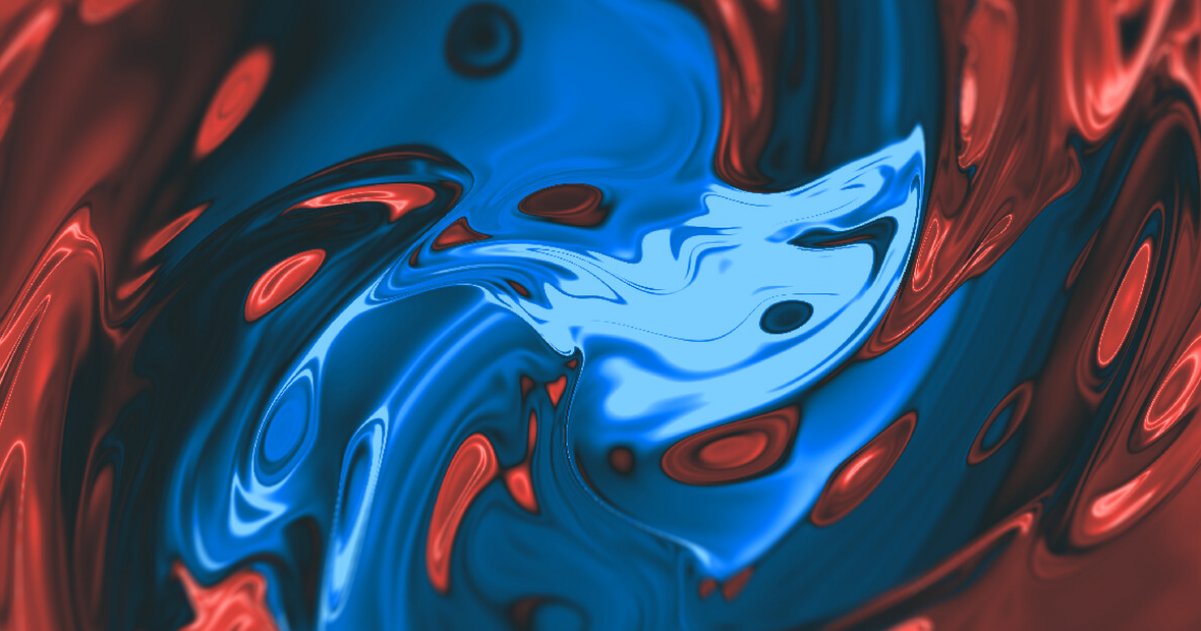

Passwords I would recommend Bitwarden or KeePass (both of which are in the PrivacyGuides wiki, particularly usefull for KeePass where there are different clients depending on OS)
Email / contacts / calendar I am still struggling on to be quite honest. I am debating right now on Mailbox.org + EteSync OR just using Posteo.de (while it has some security regressions compared to Mailbox.org, it has encrypted contacts and calendar). To be quite honest though the options available in this space are quite frustrating, it is really hard to find a solution that allows for interoperability / data portability as well as E2EE / elevated security.