Toyota wants hydrogen to succeed so bad it’s paying people to buy the Mirai
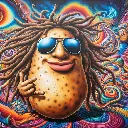 DreadPotato @ DreadPotato @sopuli.xyz Posts 19Comments 482Joined 2 yr. ago
DreadPotato @ DreadPotato @sopuli.xyz Posts 19Comments 482Joined 2 yr. ago
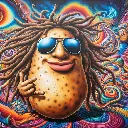
DreadPotato @ DreadPotato @sopuli.xyz
Posts
19
Comments
482
Joined
2 yr. ago
Which is why i put it in quotation marks. I couldn't remember the name of the reaction, so that was my go-to replacement.